Managing Axie requests from scholars and jumping from excel to excel to keep track of transfers can be incredibly tedious (been there, done that...). Sending Axies directly from the Earn Management dashboard is something many of you have been asking for. And we want you to know: We heard you!
Today, we are thrilled to announce
you can now transfer Axies to scholar accounts directly from your Axies dashboard
. Install Wallet Commander
Before you start, make sure you've installed the latest version of Wallet Commander.
Why do you need it, you ask?
TL;DR: the Wallet Commander is a custody-less program installed on your computer that takes blockchain operation requests from Earn Management and approves them on your behalf.
And for the 100th time, say it with us:
we will never have access to your private keys.
If you've installed the Wallet Commander for the first time, we made it easy for you to copy the start command directly from the Axie page.
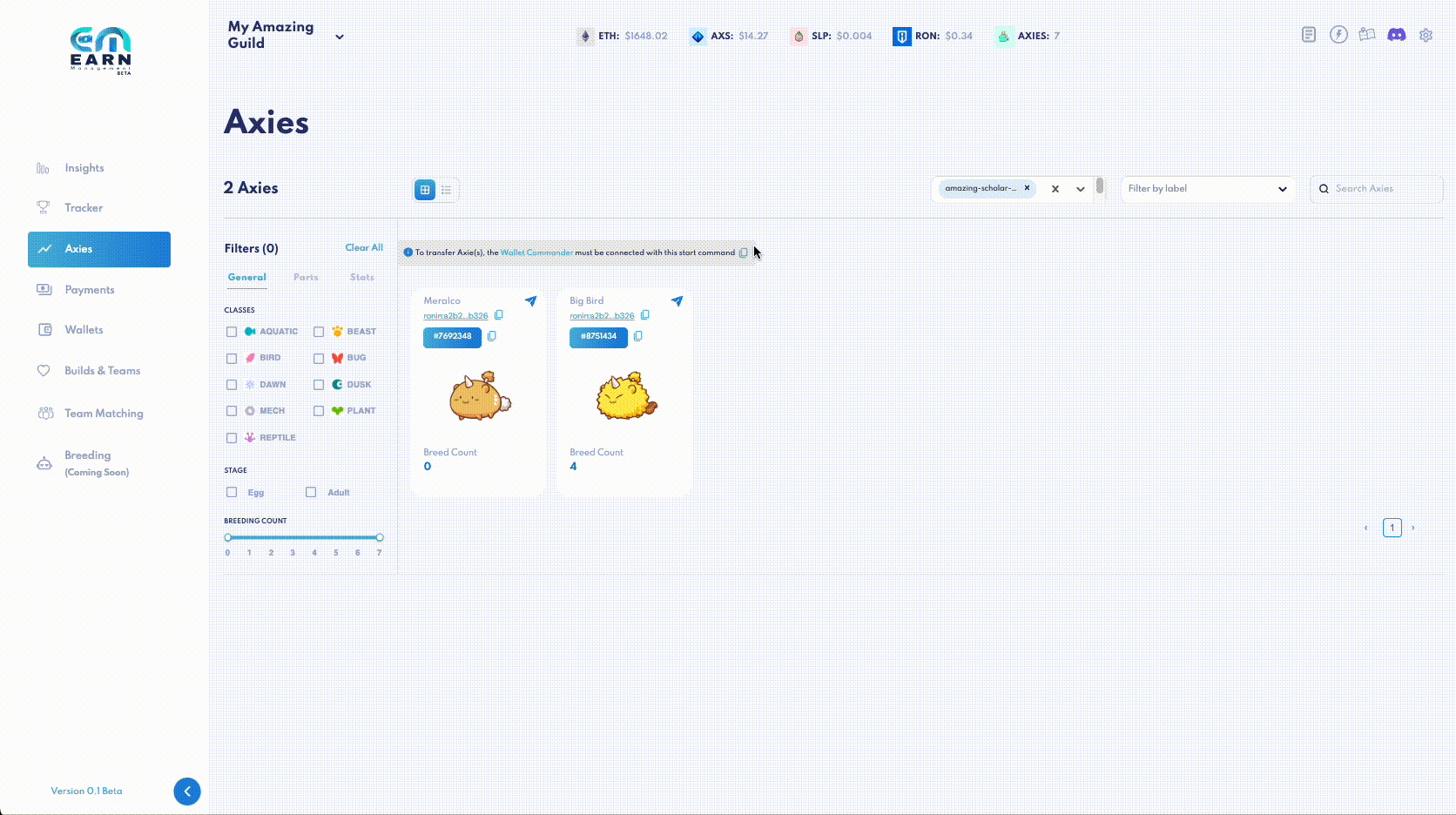
Transfer Axie(s)
To start an Axie transfer, click on the little blue arrow at the top right of the Axie card. Search for / select the account you're wanting to send it to in the dropdown.
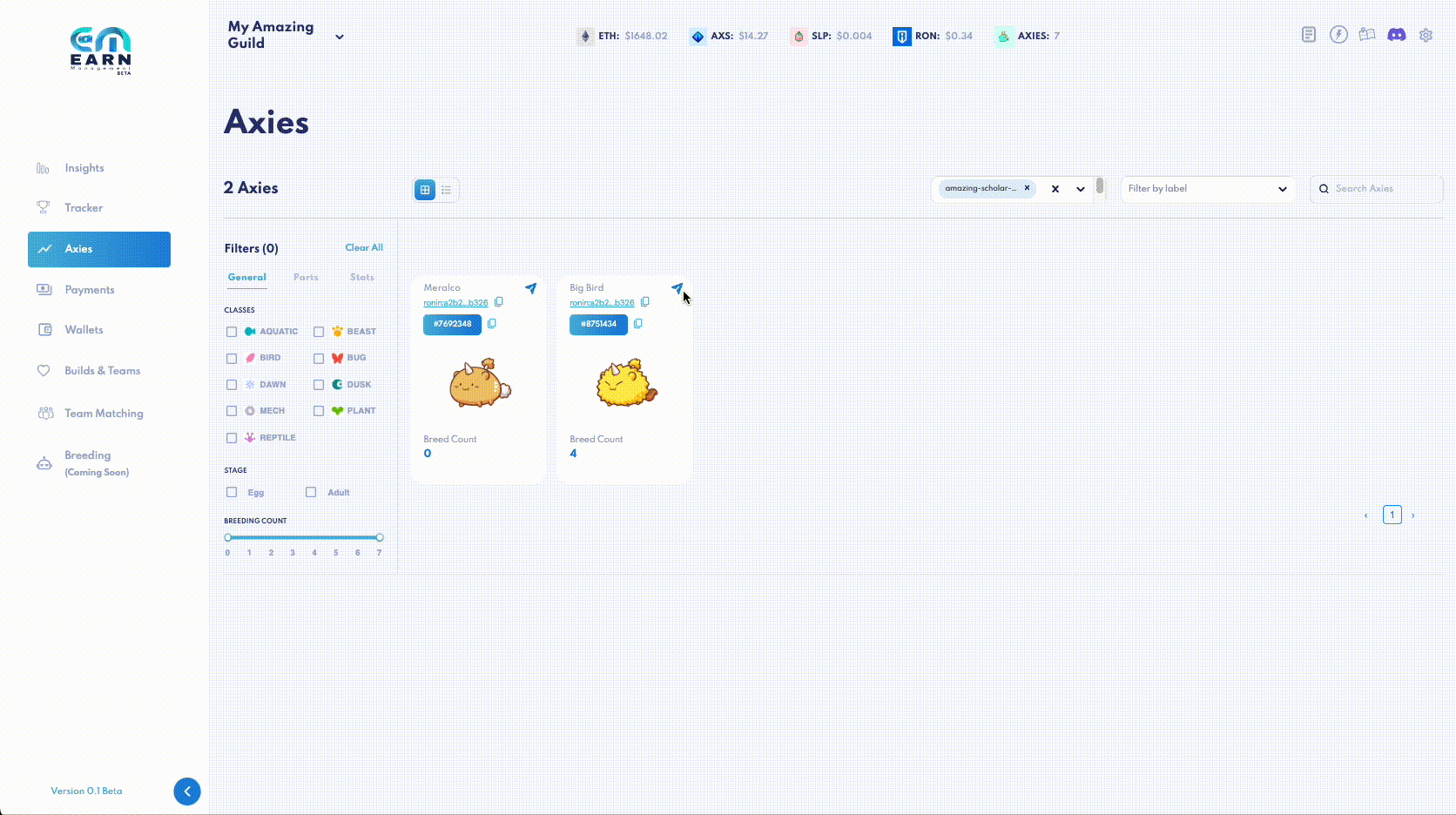
If you don't have a specific target wallet in mind, use the quick filters to curate wallets with 0 Axies in them, and/or wallets that are not assigned to scholars.
If all goes to plan, a success message will appear at the top right. And that's Axie sending, done and done!